Interactive Design | Final Project
Jul 2024 - Jul 2024 | (Week 11 - Week )
Chan Xiang Lam | 0358400
Interactive Design | Bachelor of Design (Honours) in Creative Media
Final Project |
Instructions
Final Project
Final Project |Creating a Single-Page Website
Objective:
Create a single-page website on your favorite topic to enhance web design
and development skills.
Requirements:
- Topic Selection: Choose a topic you are passionate about and define the site’s goal.
- Content: Include at least five sections: Introduction, Background/History, Main Features, Gallery/Multimedia, Testimonials, and a CTA button.
- Design Elements: Select a fitting color scheme and fonts, ensure a visually appealing, balanced, and responsive design.
- Navigation: Implement smooth scrolling or a simple menu for easy navigation.
- Interactivity: Add interactive elements like image sliders, hover effects, or lightboxes.
Progress
Before starting this project, I wanted to create a pet store website. I
researched many pet-related websites for inspiration and ideas. After
looking at various designs and features, I decided to go with my initial
idea and chose a pet store website for my project.
Fig.1.1 Research Ideas
After that, I created a wireframe to sketch out my ideas. I planned the
layout for each section, including the homepage introduction, pet
showcase, customer reviews, photo gallery, and contact us. The wireframe
helped me visualize the website's structure and design direction more
clearly.
After creating the entire page in Figma, I had it reviewed by my instructor
before starting to write the code. The feedback from my instructor was to
keep it simple, use only two fonts, and ensure they are easy to read.
Fig.1.3 figma progress
Fig.1.5 gallery layout
Final Outcome
Final Single-Page Website Link: Netliyf link
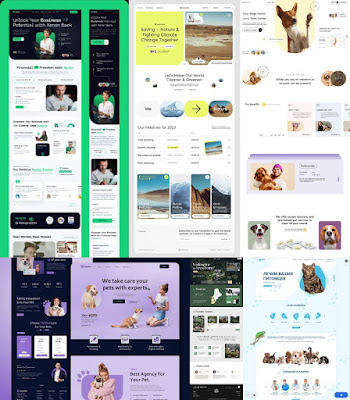





.jpg)
Comments
Post a Comment